Retiree Transition – July 1, 2025
Effective July 1, 2025, IAFF MERP has transitioned administrative services from Vimly Benefit
Solutions to Benefit Programs Administration (BPA).
NEW IAFF MERP Claims Filing Timeline
Effective July 1, 2025: Claims are processed and paid on the 25th of each month.
To receive your benefit on time:
Submit your claim by the 5th of the same month.
- If the 25th falls on a weekend or holiday, your payment will be issued the next business day.
- Tip: Consider setting a calendar reminder for the 1st or 2nd of each month.
Direct Deposit
If you’re already signed up for Direct Deposit, your banking information has been securely transferred to BPA. No action is needed.
Still receiving paper checks?
Switch to Direct Deposit for faster, more secure payments.
Sign up today by completing the secure online form: Direct Deposit Authorization Form
IAFF MERP Member Portal
All participants must register as a new user as your old SIMON login credential will not work. You
will use this portal to submit and manage your IAFF MERP benefit claims.
Here’s how to register:
- Navigate to the Member Portal and click Sign Up Here (Already Registered? Enter your
credentials and click Sign In – skip to step 5) - Enter your email address (personal email recommended) and requested information.
Confirm your email - Return to the login screen and enter your new credentials – you will then be prompted to enter a verification code.
- Your one-time verification code will be sent to your email.
- Retrieve the code from your email and enter it into the portal login page.
- Click Sign In to enter the Member Portal.
Important: You’ll receive a new verification code by email each time you log in. While it may feel like a small hassle, this extra security step allows us to eliminate paper claims and wet signatures—making the claims filing process faster, more secure and entirely online.
Helpful Links:
Download the Retiree Portal User Guide
Watch a video tutorial on Portal Registration
Watch a video tutorial on Creating a Claim
What if I have question about the information in my Member Portal?
Please note that the IAFF MERP’s administration services have been transferred from Vimly to Benefit Programs Administration (BPA). The current data, including account balances, in the Member’s Portal is being verified by BPA, the new IAFF MERP Administrator, and may be subject to revision upon completion of the verification process. If you have any questions or concerns regarding the information shown, please email BPA or call (844) 353-7839.
First Time Logging into the Member Portal? Please be sure to review your account summary page and member profile. If anything looks inaccurate or if you have any other questions or concerns, please contact the Trust Office at (844) 353-7839 or email BPA.
Submitting a Claim in the Member Portal
For step-by- step instructions on submitting a claim, please refer to the Retiree Portal User Guide or the video tutorial: Creating a Claim.
Whether you’re filing for reimbursement of a medical expense or a monthly premium, follow these steps:
Step 1 – New Claim
Click “New Claim” (top right of the page) – You will need to make a separate entry for each claim being submitted.
Step 2 – Complete the Claim Fields
- Service Type: Use drop-down menu to select most appropriate option
- Service Provider: Doctor, facility or insurance providers (e.g., IAFF Health & Wellness Trust, Aetna, MultiCare, etc.)
- Patient Name: If dependents are missing, submit a Participant Data Form; they’ll be added within (3) – (5) business days.
- TIP: For family premiums, just select yourself.
- Date of Service: For premiums, use the first day of the coverage month.
- Service Paid Date: Use the actual payment date was made (e.g., the date listed on your pension statement if paid via pension deduction).
- Requested Claim Amount: Enter the amount you’re requesting.
- If the claim exceeds your monthly benefit, any available Accumulated Benefit funds will be utilized.
- You will also have the option (in the next step) to authorize the use of your Individual Account funds, if applicable.
Step 3 – Authorization & Disclosure
- Authorization of Individual Account Use
- Check Yes to authorize use of Individual Account funds
- Check No if you don’t want them used
- Disclosure Notice
- Check Yes to acknowledge that eligible amounts in excess of your requested claim will be paid out in future months.
Example: Monthly benefit is $100 and you submit a claim for $1,000. If you select “Yes”, $1,000 will be added to your claims bank and you would be paid $100 per month for the next 10 months ($1,000 claim/$100 per month in monthly benefit = 10 months). If you do not select, then only the benefit amount you are eligible to claim will be paid to you that month.
- Check Yes to acknowledge that eligible amounts in excess of your requested claim will be paid out in future months.
Step 4: Upload Supporting Documentation
Accepted documents include:
- Explanation of Benefits (EOB)
- Itemized receipt from provider
- Pension/bank statement or other proof of payment
- Medicare statement
Tip: Save these to a desktop folder for quick access to drag-and-drop files.
Steps 5 and 6: Review & Submit
- Confirm your information and file uploads
- Certify you submission
- Click “Finalize & Submit”
- If successful, you will receive a notice that your claim is submitted, and you can then exit or add another claim.
Tip: If you are attempting to submit a claim and you are not seeing a screen confirming success, you may want to try another web browser.
Prefer Not to File Online? You may also submit claims via email, fax or surface mail. Download a IAFF MERP Claim Reimbursement Form and follow the instructions provided.
Submitting a Claim by Email or Surface Mail
If you do not wish to use the online portal, you may still submit a paper claim form via fax, email or surface mail. Download and complete an IAFF MERP Claim Reimbursement Form.
- Email BPA your completed form and supporting documents
- Fax to: (562) 463-5894
Mail to:
IAFF MERP
c/o Benefit Programs Administration (BPA)
1200 Wilshire Blvd, 5th Floor Los Angeles, CA 90017
Submit no later than the 5th of the month, to be paid on the 25th of the same month. Claims submitted after the 5th of the month will be paid on the 25th of the following month.
BPA Office Hours
BPA is open Monday–Friday, 8:30am–4:30pm PT (11:30am–7:30pm ET), except for holidays.
If phone lines are busy, leave a message – calls will be returned in the order received within one business day.
Questions or Issues?
If you notice inaccurate information in the portal or need assistance:
Email BPA or call (844) 353-7839
Please note that portal data—including account balances—is still undergoing verification as part of the transition from Vimly to BPA. We appreciate your patience as BPA finalizes the migration and ensures your information is accurate.